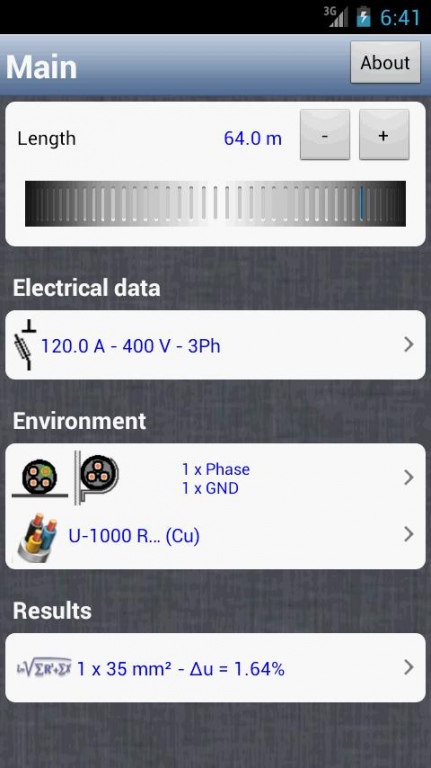aCableBT 1.0.7
Paid Version
Publisher Description
Dimensioning cables according to NF C 15-100: section, current rating, voltage drop, ...
Calculations are made based on the type of cable (insulation, conductor material) and environment (installation method, temperature, grouping of cables, ...).
Results transmitted by e-mail.
The calculations is also in accordance with the obligations of the RGIE.
The application interface is available in English and French.
Tag:
al aluminum amps C15-100 cable calculation conductors copper cu current dropout electricians electricity engineers icablebt lines multipolar NFC 15-100 phase power PRC PVC resistivity RGIE section single-phase standard unipolar voltage volts wire thermocouple rj45 use elite patience ethernet watts parallel neutral resistance electrician nema volt privacy experience thhn engineer residential conduit component burial electric saddle line overload subset corporation wiring custom message policy raceway calc electrical click wires conformance mycalendar easily feature features elec kilowatts electricalc kirchhoff sizing comes applovin ohms ampacity calculates
About aCableBT
aCableBT is a paid app for Android published in the PIMS & Calendars list of apps, part of Business.
The company that develops aCableBT is Trace Software. The latest version released by its developer is 1.0.7.
To install aCableBT on your Android device, just click the green Continue To App button above to start the installation process. The app is listed on our website since 2013-03-11 and was downloaded 21 times. We have already checked if the download link is safe, however for your own protection we recommend that you scan the downloaded app with your antivirus. Your antivirus may detect the aCableBT as malware as malware if the download link to com.tracesoftware.acablebt is broken.
How to install aCableBT on your Android device:
- Click on the Continue To App button on our website. This will redirect you to Google Play.
- Once the aCableBT is shown in the Google Play listing of your Android device, you can start its download and installation. Tap on the Install button located below the search bar and to the right of the app icon.
- A pop-up window with the permissions required by aCableBT will be shown. Click on Accept to continue the process.
- aCableBT will be downloaded onto your device, displaying a progress. Once the download completes, the installation will start and you'll get a notification after the installation is finished.